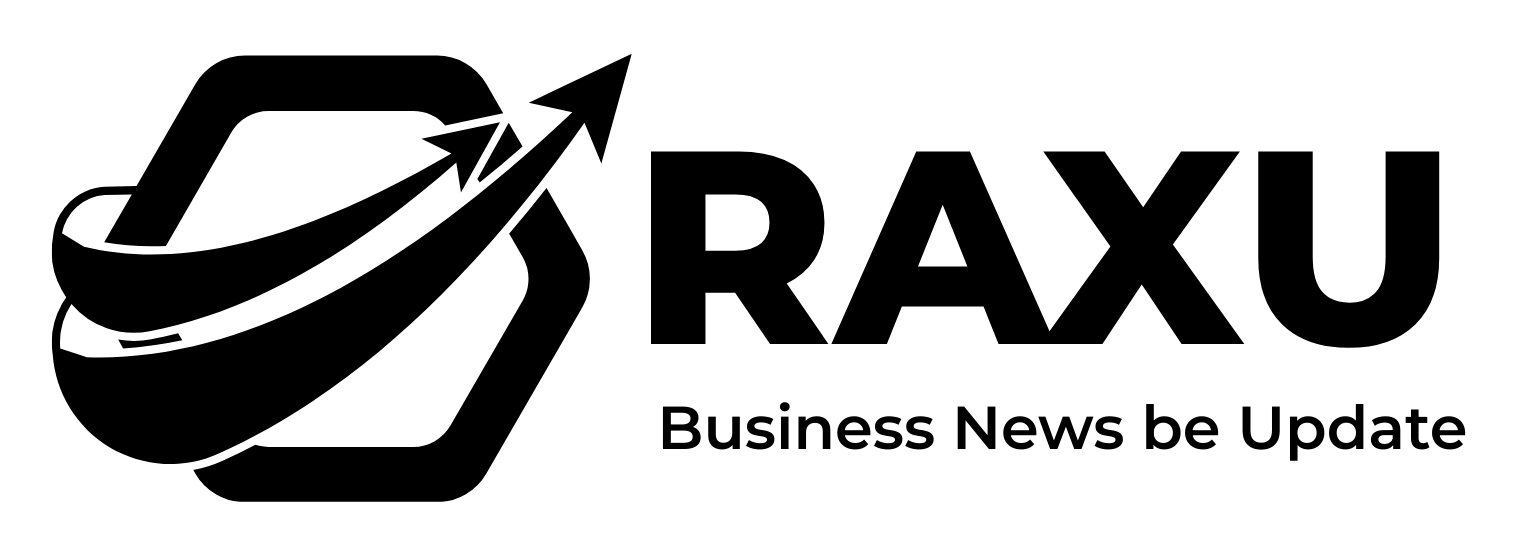[ad_1]
Promotional messages can often be intrusive, particularly when they arrive at inconvenient times. These unsolicited messages may even activate unwanted services that deduct airtime from your account without your explicit consent.
Opting out of them can declutter your inbox and safeguard your account balance from unexpected deductions.
Simple Steps to Stop Promotional Messages on Safaricom
Safaricom offers a user-friendly method to opt out of promotional messages. Follow these steps:
1. Dial *456# on your mobile phone.
2. Select option 9: STOP.
3. Choose option 5: MARKETING MESSAGES.
4. Select option 1: STOP PROMOTIONAL MESSAGES.
5. Enter the sender name you wish to block.
For a more comprehensive solution that blocks all promotional messages at once, follow these steps:
1. Dial *456#.
2. Select option 9: STOP.
3. Choose option 5: MARKETING MESSAGES.
4. Select option 2: STOP ALL PROMO MESSAGES.
This second method will save you the hassle of entering individual sender names, allowing you to enjoy a cleaner inbox.
Additional Tips for Managing Promotional Messages
Review Your SMS Inbox: Before opting out, take a moment to check your SMS inbox to identify specific senders you want to block.
Contact Safaricom Customer Care: If you prefer to opt out of all promotional messages in one go, you can call Safaricom customer care at 100 for assistance.
Opting Out of Safaricom’s Own Promotions*: You can also use this method to stop receiving Safaricom’s promotional messages. Simply enter “Safaricom” as the sender name when prompted.
Important Considerations
Please note that by opting out of Safaricom’s promotional messages, you will no longer receive notifications about new offers or promotions. While this action helps reduce clutter, you may miss out on potentially beneficial deals.
[ad_2]