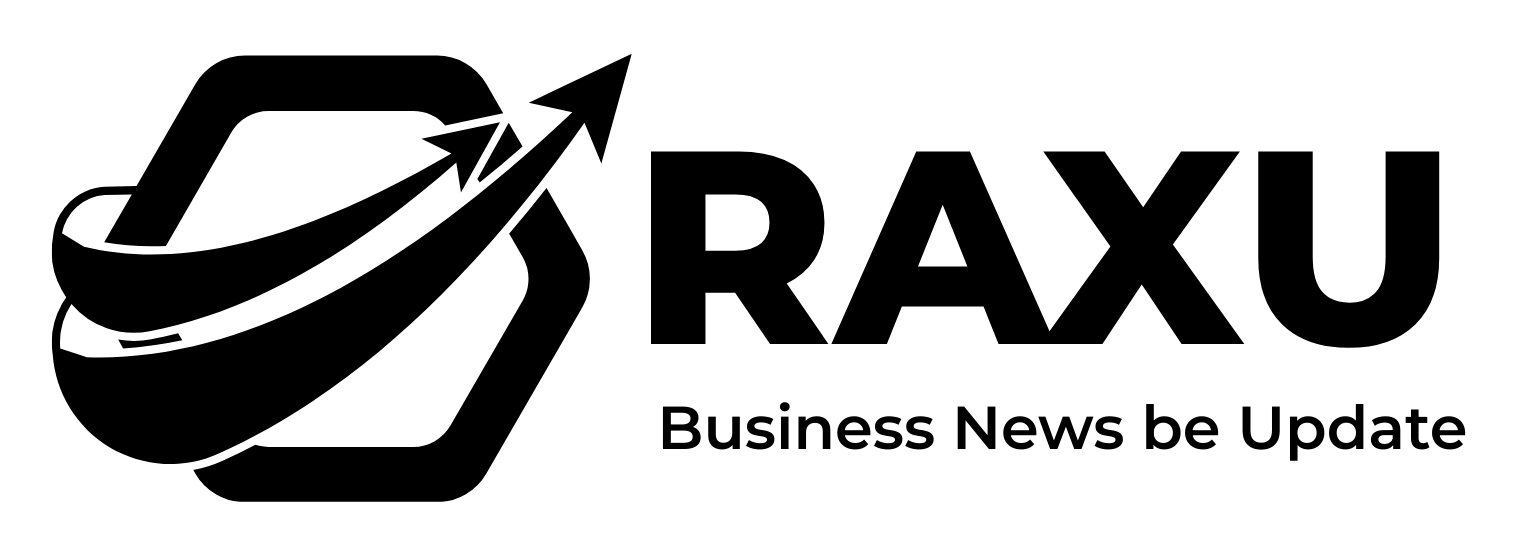If you have successfully applied for a HELB loan and progressed through the Verified, Allocated, Disbursement in Progress, and Paid stages, you may be eager to know how to link your HELB account with Mpesa to withdraw your funds.
Linking these two accounts allows for quick and secure transactions, making Mpesa the most convenient option for accessing your loan.
Why Choose Mpesa for HELB Transactions?
Mpesa is the leading mobile money transfer and payment service in Kenya. With its fast clearance times and high-security standards, it is the preferred choice for millions. Integrating your HELB account with Mpesa will allow you to seamless access your loan funds.
Steps to Link Your HELB Account to Mpesa
There are three easy steps to link your HELB account to Mpesa. Two of these methods are free, while the third incurs a nominal fee of around Ksh 2.
Method 1: Using the M-PESA App
1. Download the M-PESA App: Visit the application store on your smartphone and download Safaricom’s M-PESA App.
2. Register and Log In: Use the phone number you registered with for your HELB loan application to create an account and log in to the app.
3. Access HELB Mini App: Navigate to the Education category and select the HELB mini app.
4. Withdraw Funds: Follow the prompts to proceed with withdrawing your HELB funds to your Mpesa account.
Method 2: Dialing the Mpesa USSD Code
1. Dial *334#: On your mobile phone, dial the Mpesa USSD code *334#.
2. Select Option 6: Choose Lipa na M-PESA.
3. Choose Government Services: Select Government Services.
4. Access HELB: Go to option 2 HELB and log in to withdraw your funds.
Method 3: Using the Official HELB USSD Code
1. Dial *642#: Access your HELB account directly by dialing the official HELB USSD code *642#.
2. Cost: Be aware that there is a small access fee of around Ksh 2.
With these simple methods, you can easily manage your finances and enjoy the benefits of mobile money services. Whether you choose the M-PESA app, the USSD codes, or both, accessing your HELB funds has never been easier.