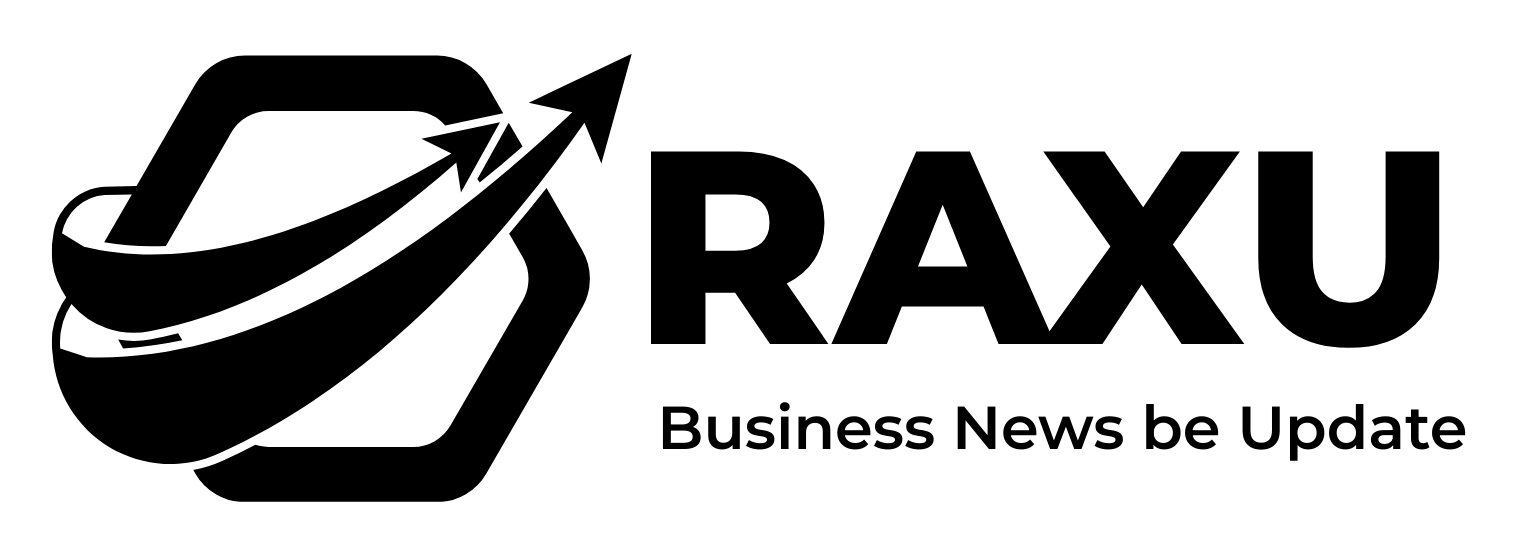Twitter (now X) continues to be a powerful platform for businesses, boasting over 556 million active users and 6.1 billion monthly visits.
With its evolving features, including a dedicated business website and robust advertising options, understanding how to measure and improve your engagement is more crucial than ever.
This guide will walk you through how to leverage the Keywords Everywhere extension to gain valuable insights into your Twitter engagement metrics and those of your competitors, giving you a competitive edge.
Navigating the Keywords Everywhere Widget
Keywords Everywhere simplifies the process of analyzing Twitter engagement metrics, providing you with a handy widget that automatically appears on the right-hand side of any Twitter page you visit. Let’s break down the steps:
Analyze a Specific Page
Begin by selecting a Twitter page you want to analyze, such as a competitor’s profile. You’ll be able to see their average engagement, including likes, replies, retweets, and follower engagement rates.
The widget will display these metrics based on the initially loaded tweets, offering a quick snapshot of their performance.
Expand Your Analysis
For a more comprehensive picture, scroll down the page to load more tweets. The Keywords Everywhere widget will dynamically update, incorporating the newly loaded data into its calculations.
This provides a broader perspective on the page’s overall engagement levels.
Dive Deeper with “Analyze More Tweets”
If you want to go beyond scrolling, simply click the “Analyze more tweets” option within the widget. This will expand the analysis to encompass a larger sample of tweets, giving you an even more accurate view of the target page’s engagement patterns.
Scrutinize the Tweets Table
Clicking “Based on last “x” tweets” will take you to a detailed table that lists all the tweets analyzed by Keywords Everywhere. This table includes:
- Title: A link to the analyzed tweet.
- Replies: The number of replies received.
- Retweets: The number of times the tweet was retweeted.
- Likes: The number of likes the tweet received.
- Impressions: The total number of times the tweet was seen by users.
Examining this table allows you to identify any outlier tweets (those with unusually high engagement) that might be skewing the average.
Export and Analyze
Copy the entire table to a spreadsheet like Excel or Google Sheets for further analysis. This data can be used to identify trends, compare performance across different time periods, and make data-driven decisions.
Understanding the Metrics
Keywords Everywhere measures the following Twitter engagement metrics:
Impressions: How many times a tweet was seen by users.
Likes: The number of likes a tweet received.
Replies: The number of comments or replies a tweet received.
Retweets: The number of times a tweet was reposted by other users.
Additionally, it calculates:
Impression Engagement Rate: The percentage of people who interacted with a tweet (likes, replies, retweets) out of the total number of impressions.
Follower Engagement Rate: The percentage of a page’s followers who engaged with its tweets.
Why Measure Twitter Engagement?
Understanding your Twitter engagement is crucial for several reasons:
Audience Insights: Analyzing engagement metrics helps you understand what content resonates with your target audience, providing valuable insights for future content strategy.
Performance Optimization: Identifying trends in your engagement allows you to tailor your tweets to maximize their reach and impact.
Benchmarking: Comparing your engagement metrics with your competitors’ reveals their strengths and weaknesses, enabling you to adapt your strategies accordingly.
Marketing Effectiveness: Monitoring engagement across different campaigns and initiatives helps you gauge their effectiveness and make informed decisions about future investments.
Brand Awareness: High engagement on Twitter can contribute to building brand awareness and driving traffic to your website or other platforms.
Boosting Your Twitter Strategy
Keywords Everywhere provides you with the tools to not only analyze Twitter engagement but also to make data-driven decisions to optimize your content:
Identify Successful Content: Analyze tweets with high engagement to understand what makes them stand out, whether it’s the use of visuals, trending hashtags, or engaging storytelling.
Optimize Hashtags: Determine which hashtags contribute to the highest engagement rates.
Craft Compelling Calls to Action: See which tweet types encourage more user interaction, guiding your future call-to-action strategies.
Test Different Posting Times: Analyze engagement at different times of day to determine when your audience is most active and receptive to your content.
Experiment with Content Formats: Explore a variety of formats, such as text-based tweets, images, videos, and polls to discover what resonates best with your audience.
Track Competitive Landscape: Understand what content your competitors are posting that drives high engagement and identify opportunities to differentiate yourself.
Conclusion
Keywords Everywhere empowers you to unlock the secrets of Twitter engagement by providing a comprehensive and intuitive tool for analyzing engagement metrics.
Analyzing your own data and that of your competitors, will give you invaluable insights and refine your content strategy to maximize reach, engagement, and overall Twitter success.
With this knowledge, you can effectively capitalize on the potential of Twitter to build a strong online presence and achieve your marketing goals.